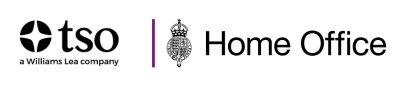Cookies
What are cookies?
Cookies are tiny text files stored on your browser. We use cookies to remember what's in your shopping basket and to help us to improve our users' experience. EU legislation states that all websites should let you know when they are using cookies. Most websites use cookies and they won't cause any harm to your device. Our Life in the UK websites use cookies to help us see which pages our customers like and which aren't working so well, so we can make improvements. Cookies don't tell us who you are or give us any personal details about you.
If you do not accept the cookies you will still be able to browse our site but some parts of the site will not work.
How are cookies used on the Official Life in the UK e-Learning website?
Strictly necessary cookies:
These are cookies that are required for the operation of our website. They include, for example, cookies that enable you to log into secure areas of our website, use a shopping cart or make use of e-billing services.
| Cookie Name | Purpose | Expires |
|---|---|---|
| AWSALB | Registers which server-cluster is serving the visitor. This is used in context with load balancing, in order to optimise user experience. | 1 week |
| AWSALBCORS | Server load balancing cookie. | Session |
| PHPSESSID | Preserves user session state across page requests. | Session |
| sso_broker_dvsa | This is used to synchronise sessions across the application suite. | 1 day |
| tso_acm_expire | Session expiry timestamp. | When you close your browser |
Analytical/ Performance cookies:
They allow us to recognise and count the number of visitors and to see how visitors move around our website when they are using it. This helps us to improve the way our website works, for example, by ensuring that users are finding what they are looking for easily.
| Cookie Name | Purpose | Expires |
|---|---|---|
| _gid | This cookie helps us count how many people visit the site by tracking if you've visited before. | 1 day |
| _ga | This cookie helps us count how many people visit the site by tracking if you've visited before. | 2 years |
| _gat | This cookie is used to limit the rate at which page view requests are recorded by Google. | When you close your browser |
| _gat_UA- 38082317-1 | This cookie is used to limit the rate at which page view requests are recorded by Google. | When you close your browser |
| UB_1e913f3b3d40455c84b0df499bf8443c | This cookie is a type of website conversion tool and can be viewed on product pages. | When you close your browser |
Functionality cookies:
These are used to recognise you when you return to our website. This enables us to personalise our content for you, greet you by name and remember your preferences (for example, your choice of language or region).
| Cookie Name | Purpose | Expires |
|---|---|---|
| has_js | Most commonly associated with the Drupal content management system. Drupal uses this cookie to indicate whether or not the visitors browser has JavaScript enabled. | When you close your browser |
| tSOToolkit | The website uses cookies to update shopping basket information and enable the performance of related usability functions. | 1 years |
| cookies_preferences_set | Helps you to manage your Cookie Preferences | When you close your browser |
Targeting cookies:
These cookies record your visit to our website, the pages you have visited and the links you have followed. We will use this information to make our website and the advertising displayed on it more relevant to your interests. We may also share this information with third parties for this purpose.
| Cookie Name | Purpose | Expires |
|---|---|---|
| Facebook Pixel | Campaign reporting, retargeting, and deeper insights about visitors. | Get more details about Facebook pixel |
| Crazy Egg (CE2) | A/B performance testing, usage pattern assessment and traffic analysis and advertisement performance assessment. | Get more details about Crazy Egg |
Enabling and disabling cookies
Cookies are used to operate the shopping basket system. In order to complete your online purchase, cookies must be enabled. If you decline cookies you may lose some of the beneficial website functions of cookies. No personally identifiable information is stored within cookies. Therefore, we recommend you leave these turned on. To check if cookies are enabled on your device, please follow the steps below. Alternatively, view your browser's help pages or information on how to manage cookies at www.allaboutcookies.org
Internet Explorer
- Click on Tools > Internet Options in the main toolbar
- Select Privacy tab to view your settings
- Move the slider to the level of privacy you prefer - privacy levels are shown in the table below.
| Select this | To specify this |
|---|---|
| Block All Cookies | Cookies from all websites will be blocked. |
| Cookies that are already on your computer cannot be read by websites. | |
| High | Cookies from all websites that do not have a compact policy (a condensed, computer-readable privacy statement) will be blocked. |
| Cookies from all websites that use information that can be used to contact you without your explicit consent will be blocked. | |
| Medium High | Cookies from third-party websites that do not have a compact policy (a condensed, computer-readable privacy statement) will be blocked. |
| Cookies from third-party websites that use information that can be used to contact you without your explicit consent will be blocked. | |
| Cookies from first-party websites that use information that can be used to contact you without your implicit consent will be deleted from your computer when you close Internet Explorer. | |
| Medium | Cookies from third-party websites that do not have a compact policy (a condensed, computer-readable privacy statement) will be blocked. |
| Cookies from first-party websites that use information that can be used to contact you without your implicit consent will be deleted from your computer when you close Internet Explorer. | |
| Low | Cookies from third-party websites that do not have a compact policy (a condensed, computer-readable privacy statement) will be blocked. |
| Cookies from third-party websites that use information that can be used to contact you without your implicit consent will be deleted from your computer when you close Internet Explorer. | |
| Accept All Cookies | All websites will be allowed to save cookies on your computer. |
| Cookies that are already on your computer can be read by the websites that created them. |
Google Chrome
- Click the menu icon in the top right hand corner of the browser and select Settings from the drop-down menu
- Click on Show advanced settings at the bottom of the page
- Select Content Settings under the Privacy heading
- Manage your preferred cookies settings from this page.
Safari (Mac only)
- Click on Safari in the toolbar, then select Preferences from the drop-down menu
- Click Privacy to view Cookie preferences (Note: Safari blocks third-party cookies by default).
Further information
For further information regarding cookies, please visit www.allaboutcookies.org